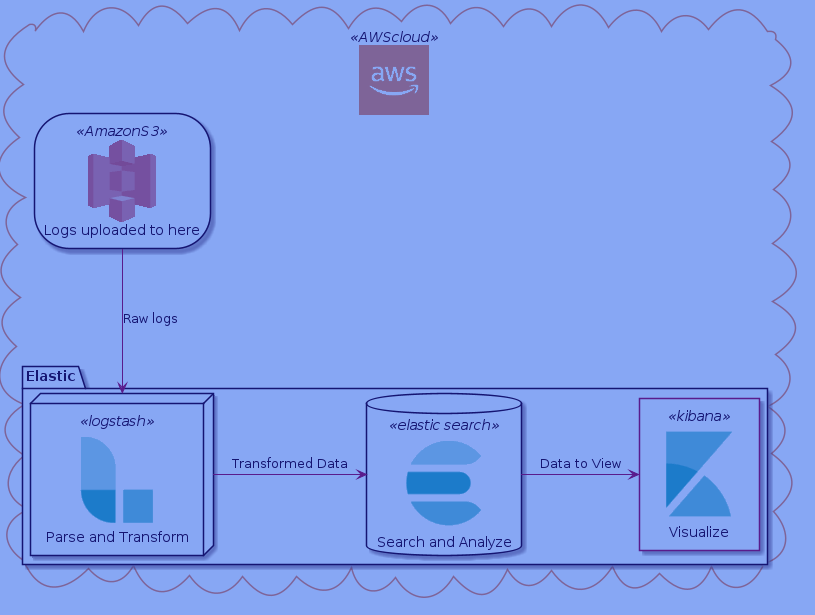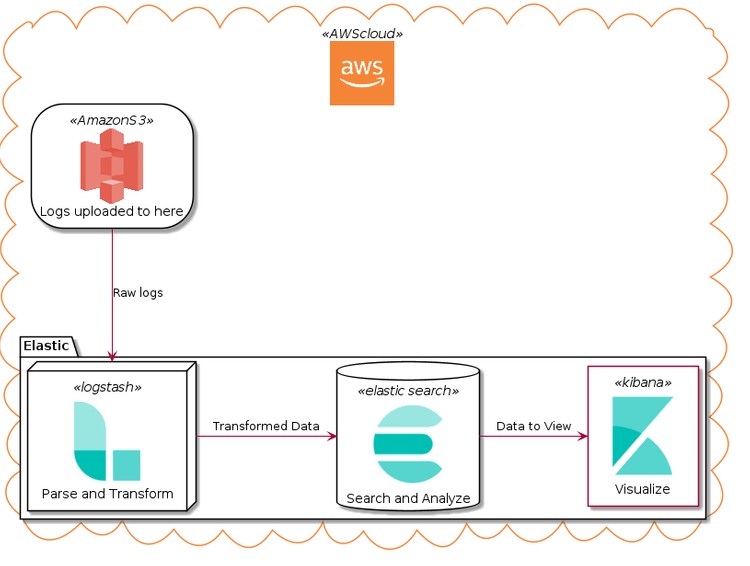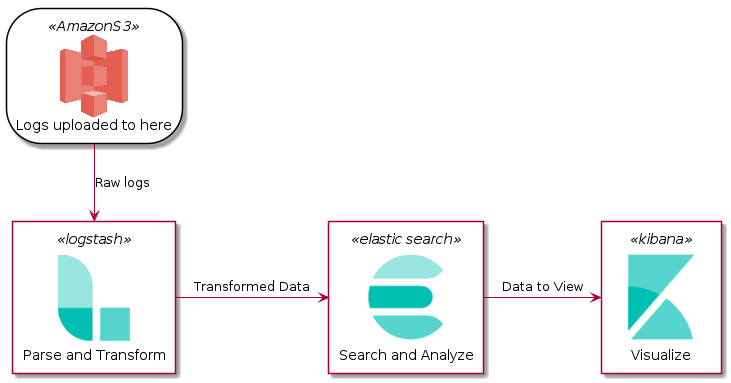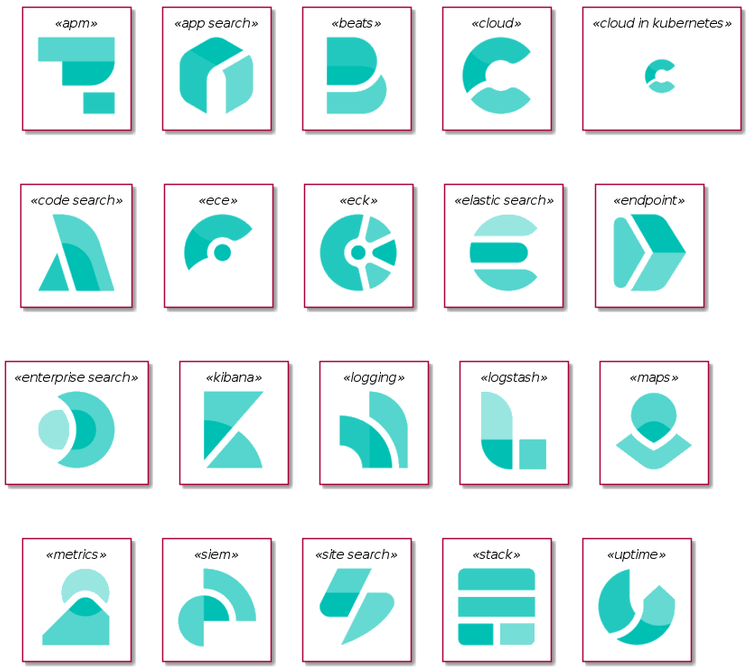Plantuml ElasticSearch Icons
2020-04-11
PlantUML Elastic Sprites
Sprites from Elastic for use with PlantUML:
- here to share with kind permission from the nice guys at Elastic community team. Thanks to Max, David, Philipp for prompt feedback!
- original logos in svg format from Elastic here. See the Interesting Elastic story behind these icons.
Using PlantUML Elastic Sprites
Basic Use
PlantUML source extract that creates this diagram. See full source ./S3_ELK.puml
AMAZONS3(s3_bucket,"Logs uploaded to here")
KIBANA(Kibana, "Visualize")
LOGSTASH(Logstash, "Parse and Transform")
ELASTIC_SEARCH(ElasticSearch, "Search and Analyze")
s3_bucket -down-> Logstash: Raw logs
Logstash -right-> ElasticSearch: Transformed Data
ElasticSearch -right-> Kibana: Data to ViewAdd More Features
PlantUML source extract that creates this diagram. See full source ./S3ELKCloud.puml
AWSCLOUD(aws) {
AMAZONS3(s3_bucket,"Logs uploaded to here")
package Elastic {
'add "node", "component", "agent" etc... to change background shape per https://plantuml.com/deployment-diagram
'default is agent
ELASTIC_SEARCH(ElasticSearch, "Search and Analyze",database)
LOGSTASH(Logstash, "Parse and Transform",node)
KIBANA(Kibana, "Visualize",agent)
}
s3_bucket -down-> Logstash: Raw logs
Logstash -right-> ElasticSearch: Transformed Data
ElasticSearch -right-> Kibana: Data to View
}Full Sprite Set
PlantUML source extract that creates this diagram. See full source ./All.puml
skinparam componentBackgroundColor White
APM(apm)
APP_SEARCH(app_search)
BEATS(beats)
CLOUD(cloud)
CLOUD_IN_KUBERNETES(cloud_in_kubernetes)
CODE_SEARCH(code_search)
ECE(ece)
ECK(eck)
ELASTIC_SEARCH(elastic_search)
ENDPOINT(endpoint)
ENTERPRISE_SEARCH(enterprise_search)
KIBANA(kibana)
LOGGING(logging)
LOGSTASH(logstash)
MAPS(maps)
METRICS(metrics)
SIEM(siem)
SITE_SEARCH(site_search)
STACK(stack)
UPTIME(uptime)Converting the icon set to PlantUML Sprites
# Need: Git, Python3, ImageMagick Convert
# Get the scripts that do the hard work
git clone git@github.com:Crashedmind/PlantUML-Elastic-icons.git
# Setup a temporary directory to work in
mkdir tmp
cd tmp/
# Download and unzip the svg icons from elastic.co
./get_elastic_logos.sh
# Convert the svg icons in color folder to 100x100 png in png folder
cd color
../../svg2png.sh
ls ./png/
# Convert the png icons to Plantuml sprites
## Get png to PlantUML conversion script
git clone git@github.com:milo-minderbinder/AWS-PlantUML.git
cd AWS-PlantUML
## Create PlantUML sprites from Elastic png icons
python3 puml.py -c ./puml.ini ../color/png/ #sprites output to ./dist/elastic/
# Move folder with created PlantUML Elastic sprites to top level
mv ./dist/elastic ../../plantuml-elasticSprite Background Shape
Plantuml allows setting each sprite background shape
- default. Default set to "agent" for the Elastic icons which is a square.
- when we use it by adding a third parameter e.g. "node" per KIBANA(Kibana, "Visualize",node)
This is done using the Plantuml Deployment Diagram definitions where the list of options is defined.
Sprite Colors
Sprites are monochrome per https://plantuml.com/sprite.
Elastic icons are multi-color.
It's useful to identify Elastic sprites by color (versus e.g. AWS sprites) e.g.
- Elastic Green Background with Black Foreground
- Elastic Green Foreground with White Background
I opted for the latter as it looked better.
Background Color
If desired, the background color can be changed e.g. so it's easier to see Elastic products versus AWS products in a diagram.
This can be done in the plantuml source file via
skinparam componentBackgroundColor #00BFB3where "#00BFB3" is the green color used in the elastic svgs e.g.
logo-elastic-search-color-64.svg
<path d="M47.7246,44.293 L47.7276,44.299 C42.7746,50.227 35.3286,54.001 26.9996,54.001 C16.4006,54.001 7.2326,47.889 2.8136,39.001 L38.0056,39.001 C40.5306,39.001 42.9886,39.871 44.9206,41.497 C45.9246,42.342 46.8636,43.262 47.7246,44.293" id="Fill-6" fill="#00BFB3"></path>Foreground Color
Search and replace "black" with "00BFB3" in all puml files.