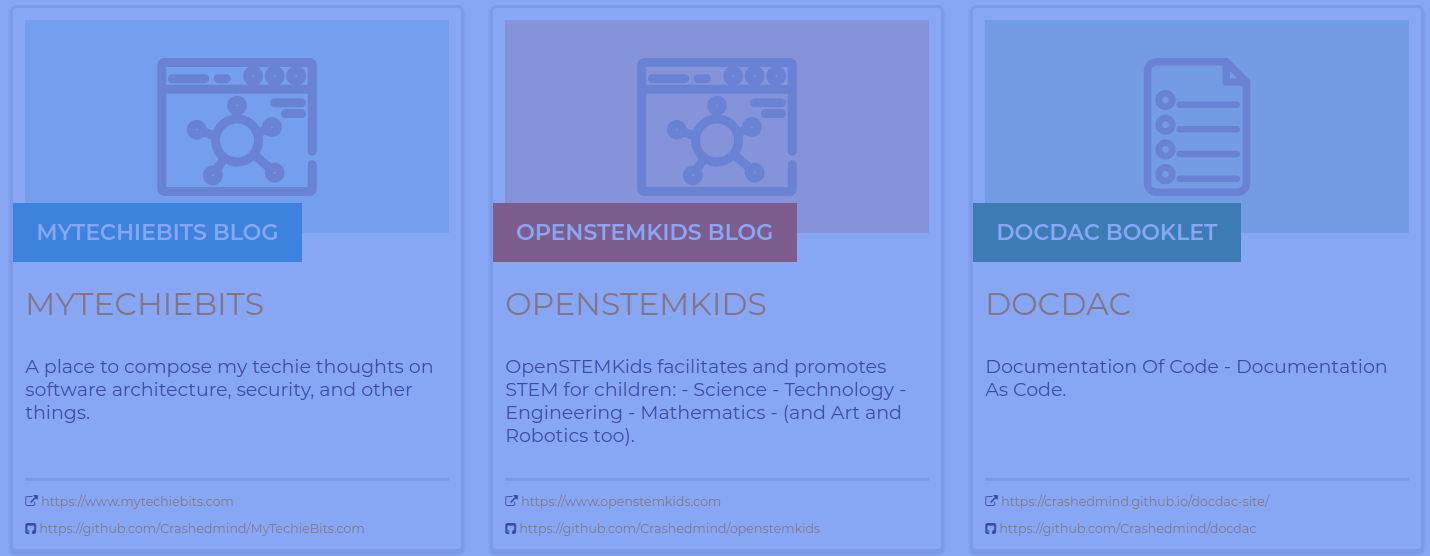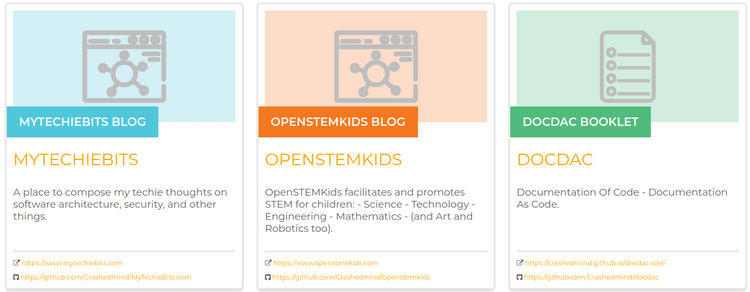Blogs, Booklets, Projects in GitHub
2020-04-28
Content on Github
I maintain various content: Blogs, Booklets, Projects.
- The source for this content is in GitHub in different repos.
- The documentation source lives with the code source.
- The content is rendered and visible in different ways per table:
| Content Form | Details | Example | ||
|---|---|---|---|---|
| GitHub project | Contains all the source code files and scripts required to recreate the output. And any documentation required to understand or use the projectThe focus is on the artifact being created in the project.This gives a bottom-up view. Looking at a GitHub account, it’s not easy to navigate content, as there may be many repos, cloned/forked repos, etc… https://github.com/Crashedmind | https://github.com/Crashedmind/PlantUML-Elastic-icons | ||
| Blog | A standalone writing on a topic that is ordered in time (blog = weblog). Tags are used to relate it to other content ala https://www.mytechiebits.com/tags. It’s more visually appealing. A top-down view by time. This content is Markdown rendered via Gatsby and hosted via Netlify. | https://www.mytechiebits.com/ElasticSearchPlantuml | ||
| Booklet | A collection of related content, ordered by content (regardless of when it was written). The focus is on the related content in an overall context - where content from different projects may be included. A top-down view by context. May include code snippets. This content is Markdown or Restructured Text rendered via Sphinx and hosted via Github. | https://crashedmind.github.io/docdac-site/ | ||
| Website home page | A landing page, or navigation starting point, that contains pointers to these content forms. This content is HTML and CSS rendered and hosted via Github Pages. | https://crashedmind.github.io |
Managing Content
As ideas come up, I need somewhere to capture them and then later prioritize, execute, and track.
In general, I use Trello for this type of thing.
Github has Trello-like functionality i.e. a Kanban board under Projects e.g. https://github.com/Crashedmind/MyTechieBits.com/projects/1.
This keeps "stuff in one place" i.e. the task list is maintained and managed with the project in GitHub. Nice!